¶ Introduction
BiletBank allows you to perform flight searches from various providers (airlines, charters, etc.) through a single interface. This system integrates data from global distribution systems and other providers like BiletBank, offering users access to a wide range of information. It displays search results from various providers alongside data maintained in BiletBank's own infrastructure, all through the same interface.
The AirSearch method is a crucial part of the BiletBank API, enabling users to search for flights. After logging into the system, flight searches are conducted using the AirSearch method. This method allows for fast and effective searches across a broad flight network by using specific parameters. This document will provide explanations of the main parameters used in the AirSearch method and how to use them.
The AirSearch web service is the fundamental method used for searching flights through BiletBank Web Services. Calling this method requires specific information. The AirSearch method allows users to send requests that include departure and arrival points, travel dates, and passenger information.
However as our valued partners, there are some rules that you need to follow when you try to make an Airsearch. And below you may find the necessary explanation:
- Overview
To ensure optimal system performance and stability, BILETBANK partners are required to follow best practices when using the Airsearch method. Improper usage, especially making repeated Airsearch calls within the same session, can lead to system instability and errors.
There are two valid usage types for Airsearch:
1. SearchOnly: For cache or informational purposes.
2. SearchAndBook: For reservation and ticketing purposes.
Regardless of the intent, each Airsearch call must be performed in a separate session. This means every Airsearch requires a new Login.
- General Rules
- One session (Login) must be used for one and only one Airsearch call.
- If second search is needed, this new search must be done in a new session initiated withLogin.
- UseSearchOnlyif your intention is only to retrieve and cache flight information.
- UseSearchAndBookif your intention is to proceed with reservation and ticketing.
- Each usage type must be executed in its own session initiated with a newLogin.
1.SearchOnly Usage
Used for informational or caching purposes only. Do not proceed with booking actions. This parameter should be used when you want to make caching or if you make numerous search for testing purposes.
¶ Steps:
- Initiate a new session with
Login. - Perform Airsearch with the following parameters:
<trev:ExtraParamList>
<trev:ExtendedData>
<trev:Name>SearchReason</trev:Name>
<trev:Value>SearchOnly</trev:Value>
</trev:ExtendedData>
</trev:ExtraParamList>- Do not proceed with
Allocateor any booking methods.
2.SearchAndBook Usage
Used when the intention is to continue with booking and ticketing.
¶ Steps:
- Initiate a new session with
Login. - Perform Airsearch with the following parameters:
<trev:ExtraParamList>
<trev:ExtendedData>
<trev:Name>SearchReason</trev:Name>
<trev:Value>SearchAndBook</trev:Value>
</trev:ExtendedData>
</trev:ExtraParamList>- Proceed with
Allocateand subsequent booking methods.
Recommended Flow Diagram
(SearchOnly Usage)
Login
|
|---> Airsearch
Parameters:
SearchReason
SearchOnly
|
---> End (Do not proceed to Allocate)
(Need another Airsearch?)
|
---> Start new Login
-----------------------------
(SearchAndBook Usage)
Login
|
|---> Airsearch
Parameters:
SearchReason
SearchAndBook
|
---> Proceed to Allocate, MakePreBooking, etc.
(Need another Airsearch?)
|
---> Start new Login
Important Notes
- Do not perform more than one Airsearch per session under any circumstance.
- Both
SearchOnlyandSearchAndBookflows must follow the rule of one Airsearch per Login. SearchOnlyandSearchAndBookmust be executed in separate sessions.- Incorrect usage, such as reusing a session for multiple Airsearches or skipping the required
SearchReason, will lead to system errors.
¶ Limits and Features
Airline Selection: The AirSearch method includes a field named "PreferredAirlines" in the request entities. This field is used to narrow down your search results according to airlines. For example, if you want to see flights from Turkish Airlines only, simply add the IATA code of Turkish Airlines (TK) to this field.
Direct Flights: You can set "IfDirectFlightOnly" to true if you want to search for direct flights only.
Refundable Flights: To search for refundable flights, you can set "IfRefundablesOnly" to true.
Other Fields: There is no need to set the "IfBusinessClassPreferred" and "IsDomestic" fields, as BiletBank automatically adjusts this information in the background.
Passenger Restrictions: BiletBank does not search for more than 9 passengers (excluding infant passengers). The number of infants you search for must not exceed the number of adults.
Searching with City Codes: It is possible to search for flights with city codes. To do this, set the "IsCity" field to true. Searching by city code will return flights from all airports located in that city.
¶ How to Make an AirSearch Request?
Making a request with the AirSearch method is quite straightforward. Although the response from the AirSearch method might seem complex at first, it essentially consists of two structures. Therefore, you can more easily analyze the response by addressing these two structures separately.
BiletBank represents flights in two ways: FlightOption and RecommendationBox. Due to having flights from different providers, we've categorized them into two groups. While some providers offer flights as separate one-way flight options, others present them in boxes or sets of options.
In the response, both the FlightOption and RecommendationBox forms have an ID named ProductId, which will be used in subsequent operations.
An important point to remember is that every time AirSearch is called, the ProductIds are always renewed and changed. Therefore, you must use the ProductIds from your most recent calls to AirSearch.
¶ Differences Between FlightOptions and RecommendationBox
FlightOption and RecommendationBox are two fundamental elements in BiletBank's flight search and booking platform, bearing significant differences. The differences between them are outlined below.
¶ FlightOption:
Definition:
- FlightOptions represent individual flights with their own prices and service fees.
Pricing Structure:
- The price is fixed and includes the service fee.
- This price represents the total cost of a flight on its own.
Service Fee:
- The service fee is a fixed amount.
- It is included in the total price of the flight.
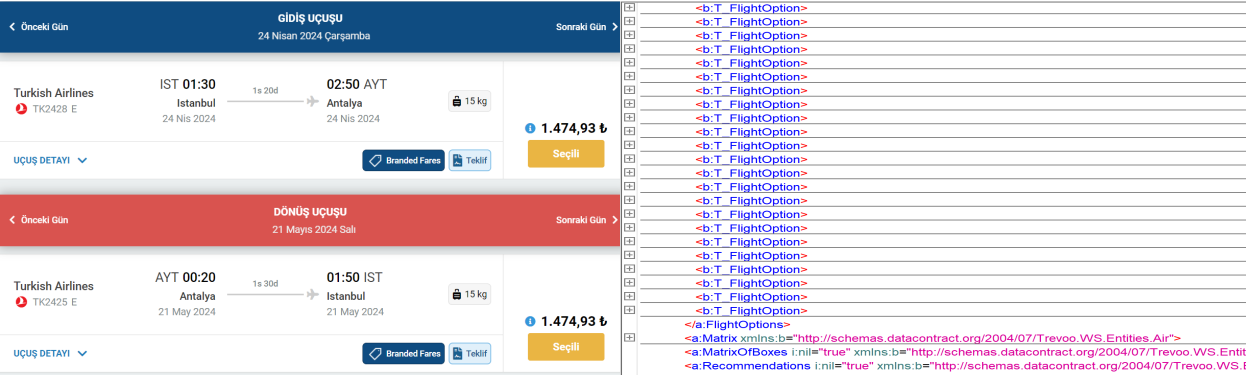
¶
¶ RecommendationBox:
Definition:
- RecommendationBox groups flights belonging to a specific fare.
- Each RecommendationBox represents a fare and includes both departure and return flights associated with this fare.
Fare Representation:
- Each RecommendationBox represents a fare category.
- It includes all necessary flight options for both departure and return.
Service Fee:
- The service fee is determined flexibly and depends on the service consumer.
- Unlike FlightOptions, the service fee for RecommendationBox may vary based on consumer factors.
Combined Pricing:
- RecommendationBox offers a combined pricing for multiple flights.
- This means that the fare presented in a RecommendationBox includes the total cost for both departure and return flights.
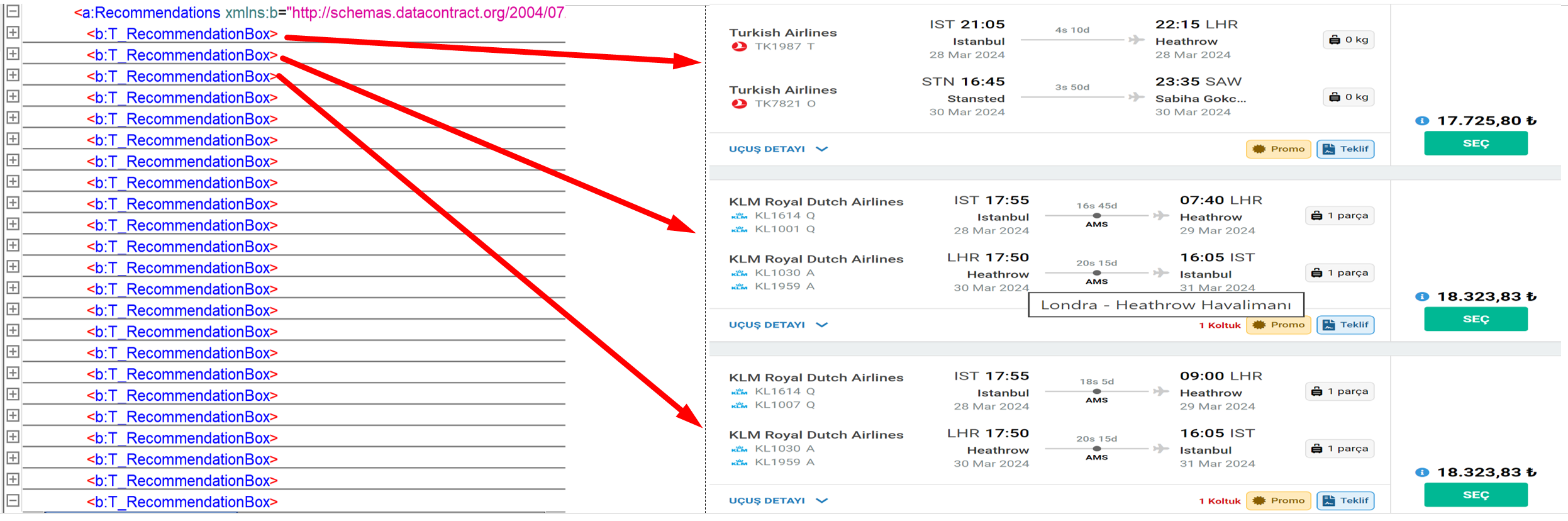
¶
¶ Basic Request Structure
Below is an example of a basic AirSearch request using SOAP:
<soapenv:Body>
<tem:AirSearch>
<tem:request>
<trev:AuthenticationHeader>
<trev:SessionId>7102012</trev:SessionId>
<trev:SessionToken>cc0d259c-fc8c-4a6b-bbbd-a23e96c340a9</trev:SessionToken>
</trev:AuthenticationHeader>
<trev:ExtraParamList>
<!--Zero or more repetitions:-->
<trev:ExtendedData>
<!--Optional:-->
<trev:Name>BrandedFareVersion</trev:Name>
<!--Optional:-->
<trev:Type>true</trev:Type>
<!--Optional:-->
<trev:Value>v2</trev:Value>
</trev:ExtendedData>
</trev:ExtraParamList>
<!--Optional:-->
<trev1:Form>
<trev2:FlightType>RT</trev2:FlightType>
<trev2:Options>
<trev2:FlightClass>Economy</trev2:FlightClass>
<trev2:FlightWithBaggage>true</trev2:FlightWithBaggage>
<trev2:IfDirectFlightsOnly>false</trev2:IfDirectFlightsOnly>
<trev2:IfRefundablesOnly>false</trev2:IfRefundablesOnly>
<trev2:SearchTimeoutMilliseconds>0</trev2:SearchTimeoutMilliseconds>
<trev2:PreferedAirlines>
<!--arr:string>TK</arr:string-->
</trev2:PreferedAirlines>
</trev2:Options>
<trev2:PaxItems>
<trev2:T_AirSearch_PaxItem>
<trev2:PaxCode>ADT</trev2:PaxCode>
<trev2:PaxCount>1</trev2:PaxCount>
</trev2:T_AirSearch_PaxItem>
<!--trev2:T_AirSearch_PaxItem>
<trev2:PaxCode>CHD</trev2:PaxCode>
<trev2:PaxCount>1</trev2:PaxCount>
</trev2:T_AirSearch_PaxItem>
<trev2:T_AirSearch_PaxItem>
<trev2:PaxCode>INF</trev2:PaxCode>
<trev2:PaxCount>1</trev2:PaxCount>
</trev2:T_AirSearch_PaxItem-->
</trev2:PaxItems>
<trev2:Segments>
<trev2:T_AirSearch_SegmentItem>
<trev2:DepartureDay>2024-11-14T00:00:00.000+00:00</trev2:DepartureDay>
<trev2:Destination>
<trev2:Code>IST</trev2:Code>
<trev2:CountryCode>TR</trev2:CountryCode>
<trev2:IsCity>true</trev2:IsCity>
<trev2:Name/>
</trev2:Destination>
<trev2:Origin>
<trev2:Code>ESB</trev2:Code>
<trev2:CountryCode>TR</trev2:CountryCode>
<trev2:IsCity>false</trev2:IsCity>
<trev2:Name/>
</trev2:Origin>
<trev2:SequenceNo>1</trev2:SequenceNo>
</trev2:T_AirSearch_SegmentItem>
<trev2:T_AirSearch_SegmentItem>
<trev2:DepartureDay>2024-11-15T00:00:00.000+00:00</trev2:DepartureDay>
<trev2:Destination>
<trev2:Code>ESB</trev2:Code>
<trev2:CountryCode>TR</trev2:CountryCode>
<trev2:IsCity>false</trev2:IsCity>
<trev2:Name/>
</trev2:Destination>
<trev2:Origin>
<trev2:Code>IST</trev2:Code>
<trev2:CountryCode>TR</trev2:CountryCode>
<trev2:IsCity>true</trev2:IsCity>
<trev2:Name/>
</trev2:Origin>
<trev2:SequenceNo>2</trev2:SequenceNo>
</trev2:T_AirSearch_SegmentItem>
</trev2:Segments>
</trev1:Form>
</tem:request>
</tem:AirSearch>
</soapenv:Body>
¶ AirSearch Request
¶ AuthenticationHeader
|
Parameters |
Description |
Optional |
|---|---|---|
|
SessionId |
A unique identifier used to define a specific session in which a user is granted access to an API for a certain period. You should get this parameter from the response of the Login Method. |
M |
|
SessionToken |
Unique authentication used to represent a specific session in which a user has access to an API. You should get this parameter from the response of the Login Method. |
M |
¶ Form
¶ From/Options
|
Parameters |
Description |
Optional |
|---|---|---|
|
FlightType |
Specifies the flight type. The possible values are:
|
M |
|
FlightClass |
Specifies the flight class. The possible values are:
|
M |
|
IfDirectFlightsOnly |
If non-stop (direct) flights are desired in the AirSearch results, this parameter should be set to True. |
O |
|
IfRefundablesOnly |
If only flights with cancellation and refundable features are desired in the AirSearch results, this parameter should be set to True. |
O |
|
SearchTimeoutMilliseconds |
This parameter defines the duration (in milliseconds) within which the response must be returned. It is recommended to set this parameter to 30,000 milliseconds (30 seconds) to ensure timely responses. |
M |
|
PreferedAirlines |
If results from only specific airlines are desired, the two-letter code of that airline can be set. |
O |
¶ From/PaxItems
|
Parameters |
Description |
Optional |
|---|---|---|
|
PaxCode |
This parameter specifies the type of passenger. The possible types of passengers are as follows:
|
M |
|
PaxCount |
Specifies how many of the selected type of passenger there will be. |
M |
¶ From/Segments
|
Parameters |
Description |
Optional |
|---|---|---|
| ArrivalDay | M | |
|
DepartureDay |
The desired day for the flight search results to be displayed is specified. |
M |
|
SequenceNo |
This is the given sequence number for each segment. For instance, a one-way flight is set with SequenceNo 1, but in round-trip flights, the outbound flight is SequenceNo 1, and the return flight is set as SequenceNo 2. In multi-leg flights, the SequenceNo is incremented by one in direct proportion to the number of segments. |
M |
¶ From/Segments/Origin
|
Parameters |
Description |
Optional |
|---|---|---|
|
Code |
The three-letter codes of the departure and arrival airports or cities must be set. |
M |
|
CountryCode |
The two-letter country codes of the countries where the departure and arrival airports or cities are located must be set. |
M |
|
IsCity |
Determines whether a search for airports or cities will be conducted at the departure or arrival location. If the IsCity parameter is set to True, the city's three-letter code should be entered into the Code parameter, and the flight search will then include all airports located in that city. |
M |
¶ From/Segments/Destination
|
Parameters |
Description |
Optional |
|---|---|---|
|
Code |
The three-letter codes of the departure and arrival airports or cities must be set. |
M |
|
CountryCode |
The two-letter country codes of the countries where the departure and arrival airports or cities are located must be set. |
M |
|
IsCity |
Determines whether a search for airports or cities will be conducted at the departure or arrival location. If the IsCity parameter is set to True, the city's three-letter code should be entered into the Code parameter, and the flight search will then include all airports located in that city. |
M |
¶ AirSearch Response
¶ Result
|
Field |
Description |
|---|---|
|
HasError |
It is a status used to indicate whether an error occurred during the process.
|
|
ServiceError |
ServiceError represents a technical or business-related error that occurs during the payment process. |
|
SystemLogs |
It typically contains information or error messages related to system events that occur during the transaction. This field provides details about the situations encountered by the API server during the payment process. |
| SearchId | It is a unique ID used to track and manage the relevant search results, allowing the user to be presented with the same search results again for a specific period. |
| ShoppingFileId | It is typically a unique identifier that defines the flight search query results for a specific session or transaction. |
¶ FlightOption
| Index | Field | Description |
|---|---|---|
|
1 |
BaseFare |
The fare represents the cost of the ticket. This cost refers exclusively to the flight itself and does not include any additional expenses such as taxes, fees, or extra services. |
| 2 | BookingCode | This field is used to retrieve or query the unique identifier of a flight reservation. Typically, this is an alphanumeric code generated at the time of booking, which is used to track your ticket, flight details, and reservation status. |
| 3 | Currency | This field is used to query or set the currency used for ticket prices, fees, and other financial transactions. It is typically employed in operations such as purchasing flight tickets, pricing additional services, or making payments for services, to determine the relevant currency. |
|
4 |
ExchangeCurrencyCode |
It is necessary to convert ticket prices, fees, or other services into the currency of the user's location or the local market where the transaction takes place. This field is typically used to determine or query the code of the target currency during currency conversions. This method is especially important for international flights or for airlines that accept different currencies. |
| 5 | IsRefundable | Whether a ticket is refundable. This field provides information on whether the ticket purchased by the passenger can be refunded under certain conditions. |
|
6 |
LastSellerCommission |
The commission amount/service fee determined by the seller (client). |
| 7 | NetFare | It refers to the base fare to be charged to a passenger for a flight. |
| 8 | ProductId | It refers to a unique product identifier (ID) defined for a specific flight or service. This ID enables the identification and processing of the flight or additional service by the system. |
| 9 | ProviderId | It is a code that identifies the service provider offering or presenting the flight option. This code specifies the company or system providing the flight information. |
| 10 | SystemServiceFee | This element represents the system service fee associated with a transaction or service. The value '3' indicates the amount of the system service fee charged. |
| 11 | ServiceFee |
This element represents the service fee associated with a transaction or service. For example, if the service fee amount is 3, it is indicated as 3 in this field.
|
| 12 | ProductItemId |
This element contains a unique identifier (UUID) corresponding to a specific product item within the Trevoo.WS.Entities.Shopping schema. For example, the value |
| 13 | Taxes | This XML element is used to denote the total amount of taxes applicable to a transaction or service within the Trevoo.WS.Entities.Shopping schema. |
| 14 | BookingProvider | It refers to the provider or platform through which a specific flight reservation or ticketing is made. |
| 15 | BookingProviderId | It specifies the ID of the Booking Provider. |
| 16 | Duration | It refers to the total duration of a specific flight. This duration covers the time from the aircraft's departure point to its arrival destination and is usually expressed in hours and minutes. |
| 17 | TotalFare |
The TotalFare element represents the complete amount to be paid for a transaction or service.
|
|
18 |
Type |
This parameter indicates the type of product associated with the reservation or booking. It is typically used in the aviation industry to identify and specify the service type for a booking or ticket. The Type field usually includes the following product types:
|
|
19 |
IsReservable |
"IsReservable" is a field that indicates whether a specific flight segment is reservable. This field is usually presented as a boolean value in the form of "true" or "false": true: This flight segment is reservable, meaning a seat can be reserved and ticketing processes can be carried out for this segment. false: This flight segment is not reservable, meaning a seat cannot be reserved and ticketing processes cannot be carried out for this segment. |
|
20 |
OptionFlag |
"OptionFlag" is a field that indicates additional options or specific conditions for a particular flight segment. This field is typically used to mark special features or specific situations of the segment. |
¶ FlightOption/BrandedFares
¶ FlightOption/BrandedFares/BrandedFareItems
| Index | Field | Description |
|---|---|---|
| 1 | BrandedFareItemId | It uniquely identifies a specific "branded fare" option, providing a unique ID corresponding to each package. |
¶ FlightOption/BrandedFares/BrandedFareItem/BrandedFarePassengers
| Index | Field | Description |
|---|---|---|
| 1 | PassengerCount | It indicates the number of passengers included in the pricing for each Branded Fare. |
| 2 | PassengerType |
It is a field that specifies the passenger's category or type.
|
¶ FlightOption/BrandedFares/BrandedFareItem/BrandedFarePassengers/FareComponents
| Index | Field | Description |
|---|---|---|
| 1 | BrandId |
Identifier that represents the brand identity of a specific airline or scheduled flight. This identifier helps distinguish between different fare levels or service packages offered to passengers. For example, some airlines offer different classes and service packages such as economy, premium economy, and business class under different brand identities. BrandId is used to distinguish these different service packages and provide information about a specific class or service package.BrandId is an identifier that represents the brand identity of a specific airline or scheduled flight. This identifier helps distinguish between different fare levels or service packages offered to passengers. For example, some airlines offer different classes and service packages such as economy, premium economy, and business class under different brand identities. BrandId is used to distinguish these different service packages and provide information about a specific class or service package. |
| 2 | BookingClass | "BookingClass" refers to the reservation class of a specific branded fare item. This field determines the class in which the passenger will travel and the services, flexibilities, and advantages offered by that class. It is usually represented by a single letter or a combination of letters. |
| 3 | CabinClass | It specifies the cabin class in which the passenger will be seated during the flight. This field defines different cabin classes that passengers can choose from based on their flight experiences and level of service preferences. |
| 4 | FareBasisCode |
"FareBasisCode" refers to the basic fare code that determines the pricing rules and conditions of the ticket. This code defines the fare class applicable to a flight and the flexibility, change, and cancellation conditions of the ticket. It is usually presented as a combination of letters and numbers (e.g., Y26, QFL, or E14NR). The FareBasisCode field indicates the pricing rules and conditions under which the ticket is sold. |
| 5 | FreeBaggageAllowanceId | FreeBaggageAllowanceId is an identifier that defines the free baggage allowance offered for a specific flight or fare class. This identifier indicates how much free baggage allowance passengers have when traveling in a specific fare class. |
| 6 | SeatsAvailable | It refers to the number of seats available for booking on a flight. This indicates the occupancy rate and remaining capacity of the flight. |
| 7 | SegmentId | SegmentId is an identifier that represents the identity of a specific flight or flight segment. Particularly in cases of multi-stop or connecting flights, there are different SegmentIds for each flight section. This allows passengers and systems to understand which part of a particular flight is being referred to. |
¶ FlightOption/BrandedFares/BrandedFareItem/BrandedFarePassengers/PassengerFareInfo
| Index | Field | Description |
| 1 | BaseFare | The fare represents the cost of the ticket. This cost refers exclusively to the flight itself and does not include any additional expenses such as taxes, fees, or extra services. |
| 2 | Currency | It indicates the currency in which the specified amount (Amount) for a particular flight or reservation is expressed. This specifies in which currency the ticket prices, taxes, and other fees are calculated and will be paid. |
| 3 | PaxSequence | It is a field that specifies the sequence of passengers' reservations. It refers to the numbering of passengers in a specific order during the reservation process. |
| 4 | PaxType |
It refers to the classification of passengers based on their age and status. It is important for ticket pricing, baggage allowance, service level, and other passenger services. The PaxType field helps airlines and travel agencies accurately classify passenger information and develop appropriate service and pricing strategies for each passenger type. |
| 5 | Taxes | This XML element is used to denote the total amount of taxes applicable to a transaction or service within the Trevoo.WS.Entities.Shopping schema. |
| 6 | TotalFare |
The TotalFare element represents the complete amount to be paid for a transaction or service.
|
¶ FlightOption/BrandedFares/BrandedFareItem/BrandedFarePassenger/Policy
¶ FlightOption/BrandedFares/BrandedFareItem/BrandedFarePassenger/Policy/CancellationPolicies
| Index | Field | Description |
|---|---|---|
|
1 |
Amount |
This field specifies the monetary value associated with the change policy of a flight. It indicates the cost that applies when a policy is changed. This ensures accurate and transparent management of fees related to policy Cancellation for flights. |
|
2 |
Applicability |
It is a field that specifies under which conditions a ticket can be canceled and in which situations the cancellation is valid.
|
|
3 |
MinutesToDeparture |
It indicates the amount of time remaining (in minutes) until a flight's departure and determines the impact of this duration on the cancellation of the ticket. It specifies the remaining time for a ticket to be canceled and describes the effect of this time on cancellation policies. This information helps passengers understand how much time they have in case of a flight cancellation and how the cancellation can be executed. |
|
4 |
Currency |
It indicates the currency in which the specified monetary values are denominated. This field specifies the currency used for calculating and displaying ticket prices, taxes, service fees, and other costs, such as TRY (Turkish Lira), USD (US Dollar), EUR (Euro), and GBP (British Pound). |
|
5 |
IsRefundable |
Whether a ticket is refundable. This field provides information on whether the ticket purchased by the passenger can be refunded under certain conditions. |
¶ FlightOption/BrandedFares/BrandedFareItem/BrandedFarePassenger/Policy/ChangePolicies
| Index | Field | Description |
|---|---|---|
| 1 | Amount | This field specifies the monetary value associated with the change policy of a flight. It indicates the cost that applies when a policy is changed. This ensBrandedFaresures accurate and transparent management of fees related to policy changes for flights. |
| 2 | Applicability |
It refers to a field that specifies under what conditions and in what manner ticket changes can be implemented.
|
| 3 | MinutesToDeparture | It expresses how much time (in minutes) is left until a flight's departure and specifies the impact of this time on ticket changes. It determines the permissible time frame for ticket changes and shows how long before the flight passengers can make changes to their tickets. |
| 4 | Currency | It indicates the currency in which the specified monetary values are denominated. This field specifies the currency used for calculating and displaying ticket prices, taxes, service fees, and other costs, such as TRY (Turkish Lira), USD (US Dollar), EUR (Euro), and GBP (British Pound). |
| 5 | IsChangeable | This field provides information on whether the ticket purchased by the passenger can be exchanged under certain conditions. |
¶ FlightOption/BrandedFares/BrandedFareItem/TotalFareInfo
| Index | Field | Description |
|---|---|---|
| 1 | TotalFare |
The TotalFare element represents the complete amount to be paid for a transaction or service.
|
| 2 | TotalTaxes | It includes the total amount of all taxes added to the passenger's ticket price. |
¶ FlightOption/BrandedFares/BrandedItem
| Index | Field | Description |
|---|---|---|
| 1 |
BrandCode |
Is a code that represents the brand identity of a specific airline or flight. This code is used to distinguish between different fare levels or service packages. BrandCode helps passengers determine which services or benefits they will receive when making a reservation. Airlines typically offer various service packages under different brand identities, and these packages may include different features, benefits, or limitations. |
|
2 |
BrandId |
Identifier that represents the brand identity of a specific airline or scheduled flight. This identifier helps distinguish between different fare levels or service packages offered to passengers. For example, some airlines offer different classes and service packages such as economy, premium economy, and business class under different brand identities. BrandId is used to distinguish these different service packages and provide information about a specific class or service package.BrandId is an identifier that represents the brand identity of a specific airline or scheduled flight. This identifier helps distinguish between different fare levels or service packages offered to passengers. For example, some airlines offer different classes and service packages such as economy, premium economy, and business class under different brand identities. BrandId is used to distinguish these different service packages and provide information about a specific class or service package. |
| 3 | BrandName | BrandName refers to the name of a specific fare class or service package. BrandName is used to describe the different service levels or benefit packages offered by airline companies. |
¶ FlightOption/BrandedFares/BrandedItem/BrandedRule
| Index | Field | Description |
|---|---|---|
| 1 | Application |
That specifies the conditions and manner under which a particular fare class or service package is applied. This field explains the circumstances in which a specific fare or service package is valid and the restrictions that apply to it.
|
|
2 |
DisplayType |
DisplayType is a field that specifies how a particular fare or service package will be displayed to the user. DisplayType controls how this information is presented in the user interface. |
| 3 |
RuleDescription |
RuleDescription contains the description of the rules and conditions associated with a specific fare class or service package. This description aims to provide passengers with detailed information about a particular fare or service package. The RuleDescription field typically includes information such as: • Baggage Allowance: Free baggage allowance, carry-on baggage allowance, additional baggage fees, etc. • Change and Cancellation Policies: Reservation changes, cancellations, refund conditions, etc. • Services and Benefits: Included services (meal service, lounge access, extra legroom, etc.). • Other Conditions: Special situations, restrictions, additional fees, etc. |
| 4 | ServiceGroup | That categorizes the services and benefits associated with a specific fare class or service package. This field allows for the presentation of services and benefits offered to passengers under specific groups. |
¶ FlightOption/FreeBaggageAllowance
¶ FlightOption/FreeBaggageAllowance/PaxBaggageAllowance
| Index | Field | Description |
|---|---|---|
| 1 | Allowance | The "allowance" method is commonly used to access information about passengers' baggage entitlements, detailing how much luggage they can carry. This method may include specifics such as the maximum weight and dimensions allowed for both carry-on and checked baggage. Additionally, it can provide information on fees for excess baggage and regulations for special items, such as sports equipment or musical instruments. |
| 2 | Category |
Specifies the type of baggage.
|
| 3 | Type |
Defines how the quantity of the baggage is measured.
|
| 4 | Unit |
Indicates the unit of measurement for the baggage.
|
| 5 | PaxType |
It refers to the classification of passengers based on their age and status. It is important for ticket pricing, baggage allowance, service level, and other passenger services. The PaxType field helps airlines and travel agencies accurately classify passenger information and develop appropriate service and pricing strategies for each passenger type. |
¶ FlightOption/PaxFareItem
| Index | Field | Description |
| 1 | BaseFare |
The fare represents the cost of the ticket. This cost refers exclusively to the flight itself and does not include any additional expenses such as taxes, fees, or extra services. |
| 2 | Currency | It indicates the currency in which the specified amount (Amount) for a particular flight or reservation is expressed. This specifies in which currency the ticket prices, taxes, and other fees are calculated and will be paid. |
|
3 |
CustomerCommission
|
It refers to the additional income that the user receives from the sales made by the user.
|
|
4 |
LastSellerCommission |
The commission amount/service fee determined by the seller (client). |
| 5 | ProductItemId |
This element contains a unique identifier (UUID) corresponding to a specific product item within the Trevoo.WS.Entities.Shopping schema. For example, the value |
| 6 | ServiceFee |
This element represents the service fee associated with a transaction or service. For example, if the service fee amount is 3, it is indicated as 3 in this field.
|
| 7 | SystemServiceFee | This element represents the system service fee associated with a transaction or service. |
|
8 |
Taxes | This XML element is used to denote the total amount of taxes applicable to a transaction or service within the Trevoo.WS.Entities.Shopping schema. |
| 9 | TotalFare |
The TotalFare element represents the complete amount to be paid for a transaction or service.
|
|
10 |
PaxCode |
It specifies the type or category of the passenger. This field allows for the classification of passengers based on their age, status, or special conditions.
|
| 11 | PaxSequence | It is a field that specifies the sequence of passengers' reservations. It refers to the numbering of passengers in a specific order during the reservation process. |
¶ FlightOption/SegmentAvailabilities
| Index | Field | Description |
|---|---|---|
| 1 | AvailableSeats | It refers to the number of seats available for booking on a flight. This indicates the occupancy rate and remaining capacity of the flight. |
| 2 | BookingClassCode | This element specifies the booking class code associated with a travel booking or reservation. For example, the value V represents the specific booking class code assigned to the booking. Booking class codes are used in airline bookings to indicate the fare type, availability, and restrictions associated with the reserved seat or ticket. |
| 3 | IsPromo |
This element indicates whether a particular item, service, or booking is promotional. It returns a boolean value of |
| 4 | SegmentSequenceNo | It is used to sequence the segments of a flight. This field is a sequence number indicating which part of the journey is being referred to. For routes containing multiple flight segments, this field ensures that each segment is in the correct order and position. |
¶ FlightOption/Segments
| Index | Field | Description |
|---|---|---|
| 1 | SegmentId | SegmentId is an identifier that represents the identity of a specific flight or flight segment. Particularly in cases of multi-stop or connecting flights, there are different SegmentIds for each flight section. This allows passengers and systems to understand which part of a particular flight is being referred to. |
| 2 | ArrivalDay | It indicates the day when the airplane reaches its destination. This information provides users with details about the flight's arrival date and day. For example, knowing on which day the flight will arrive is particularly important for long-haul flights across different time zones. |
| 3 | ArrivalTime | "ArrivalTime" refers to the arrival time of the flight. This field indicates the time when the flight lands at the designated destination airport. It is usually presented in date and time format (e.g., YYYY-MM-DDTHH) and helps passengers know when the flight will arrive. |
| 4 | BookingClass |
"BookingClass" refers to the flight reservation class. This field indicates the class in which the passenger will travel during the flight and is usually represented by a single letter. For example:
|
| 5 | DepartureDay | "DepartureDay" refers to the departure day of the flight. This field indicates the scheduled departure date of the flight and is usually presented in date format (e.g., YYYY-MM-DD). |
| 6 | DepartureTime | "DepartureTime" refers to the departure time of the flight. This field indicates the scheduled departure time of the flight and is usually presented in hour and minute format (e.g., HH). |
| 7 | DestinationCode | "DestinationCode" refers to the destination of the flight. This field indicates the code of the airport where the flight will arrive. Usually, three-letter airport codes determined by IATA (International Air Transport Association) are used. For example: JFK: New York John F. Kennedy Airport LHR: London Heathrow Airport CDG: Paris Charles de Gaulle Airport |
| 8 | Duration | "Duration" refers to the total duration of the flight. This field indicates the time elapsed from the departure point to the arrival point and is presented in minutes. |
| 9 | Equipment | Refers to the type or model of aircraft used for the flight. This field indicates which aircraft model will be used for a specific flight segment and is usually presented in three-letter codes determined by IATA. |
| 10 | FareBasis |
"FareBasis" refers to the basic fare code that determines the pricing rules and conditions of the ticket. This code defines the fare class applicable to a flight and the flexibility, change, and cancellation conditions of the ticket. It is usually presented as a combination of letters and numbers (e.g., Y26, QFL, or E14NR). The FareBasis field indicates the pricing rules and conditions under which the ticket is sold. |
| 11 | FareType | It refers to the fare type or tariff of the booked ticket. The 'FareType' indicates which fare category or class the ticket belongs to. |
| 12 | FlightNumber | "FlightNumber" refers to the number that identifies a specific flight. This number is uniquely assigned to each flight by the airline and is usually used in conjunction with the airline code. For example, "BA123" denotes a British Airways flight, while "TK270" refers to a Turkish Airlines flight. |
| 13 | MarketingAirline |
Refers to the airline that markets and sells the flight. This airline is considered the brand that appears during the booking and ticketing process and is usually represented by a two-letter code assigned by IATA. For example:
|
| 14 | OD_DestinationCode | "OD_DestinationCode" refers to the final destination of the trip. |
| 15 | OD_OriginCode | "OD_OriginCode" refers to the origin point of the flight. |
| 16 | OperatingAirline |
"OperatingAirline" refers to the airline that actually operates the flight. This field may differ from the airline that markets or tickets the flight (MarketingAirline). The OperatingAirline field indicates the airline that physically operates the flight and is usually represented by a two-letter code assigned by IATA (International Air Transport Association). |
| 17 | OriginCode | "OriginCode" refers to the origin point of the flight. This field indicates the code of the airport where the flight begins and usually uses the three-letter airport codes determined by IATA (International Air Transport Association). |
| 18 | SelectedBrandedFareItemId | It is a unique identifier representing the selected branded fare type for a specific flight segment. |
| 19 | SequenceNo |
"SequenceNo" refers to the number that indicates the order or position of a specific segment in a flight search. This field is used to denote the sequence of each segment in cases where there are multiple flight segments. For example, a flight route might consist of multiple segments as follows:
In this example, the SequenceNo could be:
|